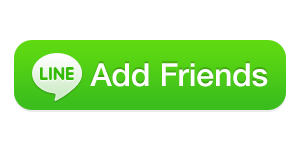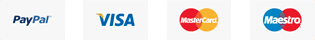แก้ปัญหา ส่งเมล์จาก Server เข้า Junkmail
วิธีการแก้ไขปัญหาการส่งเมล์ไปไม่เข้า Inboxผมขอสรุปเป็นข้อๆ ดังนี้ครับ
1. ถ้าใช้ Script หรือ โปรแกรมต่างๆ ที่เป็นผู้ส่งอีเมล์ Sender นั้นๆ ต้องมีอยู่จริงบน Domain ที่ยังไม่หมดออายุ
– ตรวจสอบ Domain ว่ายังสามารถใช้งานได้หรือไม่??
2. เครื่อง SMTP Server ที่จะใช้ส่งออกอีเมล์แนะนำให้เป็น Public IP (IP จริง) แบบ Fix และไม่ควรเปลี่ยน IP บ่อยๆ
3. ให้ทำ Reverse DNS ที่ IP ดังกล่าว โดยการแจ้งผู้ให้บริการ Internet เป็นผู้ดำเนินการให้
– smtp.domain.com -> xxx.xxx.xxx.xxx
– ตรวจสอบ Reverse DNS ได้ที่ http://postmaster.aol.com/tools/rdns.html4. กรณีติดปัญหาส่งเมล์เข้า Junk Box ของ Hotmail ให้ทำ SPF
– ตรวจสอบและสร้าง Record ได้ที่ http://www.microsoft.com/mscorp/safety/con…senderid/wizard
5.
ตรวจสอบว่า IP ของเรานั้นติด Blacklist ที่ไหน หรือไม่ ติด Blacklist
ที่ไหน แจ้งปลดไปตาม Link ที่ระบุมาได้เลยครับ
ส่วนใหญ่ก็จะให้เราระบุถึงแนวทางการแก้ไข Submit รายละเอียดไปไม่เกิน 1
Week ก็จะเรียบร้อย– http://www.mxtoolbox.com/blacklists.aspx
6. เฉพาะของ Hotmail สามารถแจ้งลบตัวคุณออกจาก Spamfilter ได้
– https://support.msn.com/eform.aspx?productK…rmts&scrx=1
ที่หน้านี้คุณต้องกรอกข้อมูลต่าง ๆ เกี่ยวกับตัวคุณ เว็บคุณ และพฤติกรรมการส่งเมลของคุณ
โอเค ผมมีตัวอย่างให้ดูเป็นแนวทาง
Service: (ชื่อบริการ)
Junk Mail Reporting Partner ProgramWhat type of problem do you have?
Is this a request to join the program or an update to an existing partner account? (ขอเป็นพาธเนอร์กับ hotmail)
YesPrimary company contact name (ชื่อของคุณ ชื่อเล่นก็ได้น่ะ)
xxxxxHow would you describe your company or yourself? (ระบุเกี่ยวกับตัวคุณหรือองค์กรของคุณว่าทำไร)
Business (non-marketing) [Business (non-marketing)]Primary company contact email address
info@xxxx.netThe home page where people sign up for your service:(ชื่อโดเมนที่ส่งอีเมล)
xxxx.netContact phone number: (หมายเลขติดต่อกลับ ใส่ไรก็ได้ เค้าไม่โทรมาหรอก)
+66 081555xxxxThe
opt-out link for each list or a link to your organization’s Privacy
Policy: (ใส่ URL หน้า Privacy or Policy ตรงนี้ฝรั่งให้ความสำคัญมาก)
http://www.xxxx.netSender IPs for verification: (ใส่ ipaddress ของ SMTP server)
202.000.60.xxxAre the IP addresses registered under your company’s name or domain name? (ตรงนี้ผมไม่แน่ใจ แต่ผมใส่ yes น่ะ คือใช่ไว้ก่อน 555)
Yes [Yes]If
no, do you have exclusive sending rights from the IP via your hosting
company (not shared with any other senders)? (เนื่องจาก ข้อก่อนใส่ yes
ข้อนี้เลยเป็น no)
No [No]Can you remove customers who complain from your lists, or take action against spam accounts? (ข้อนี้ก็ใส่ Yes)
Yes [Yes]Forwarding e-mail address (where complaints should be sent): (หอร์เวิร์ดอีเมล ผมใส่อีเมลอีกอันเข้าไป)
support@xxxx.netทำการ submit และรอประมาณ 24-48 ชม ก็จะมี staff ของ hotmail ติดต่อกลับมา
7. เทคนิคใหม่ add network ip เข้า hotmail.com
– https://postmaster.live.com/snds/addnetwork.aspx
Was this answer helpful?
Also Read
Powered by WHMCompleteSolution