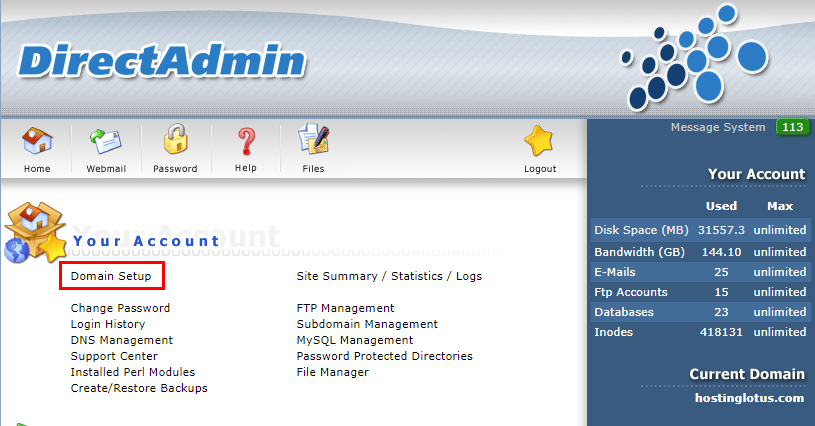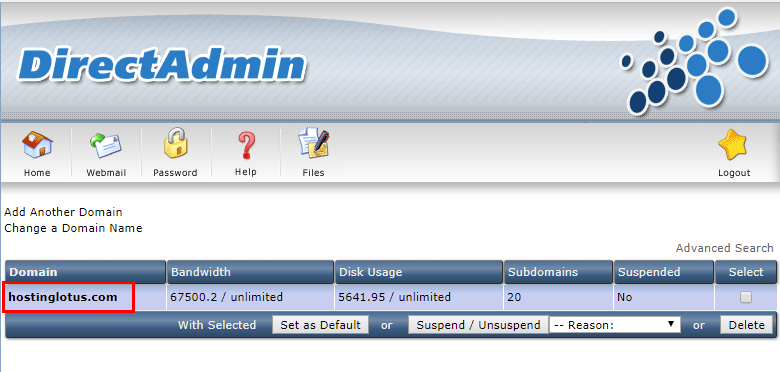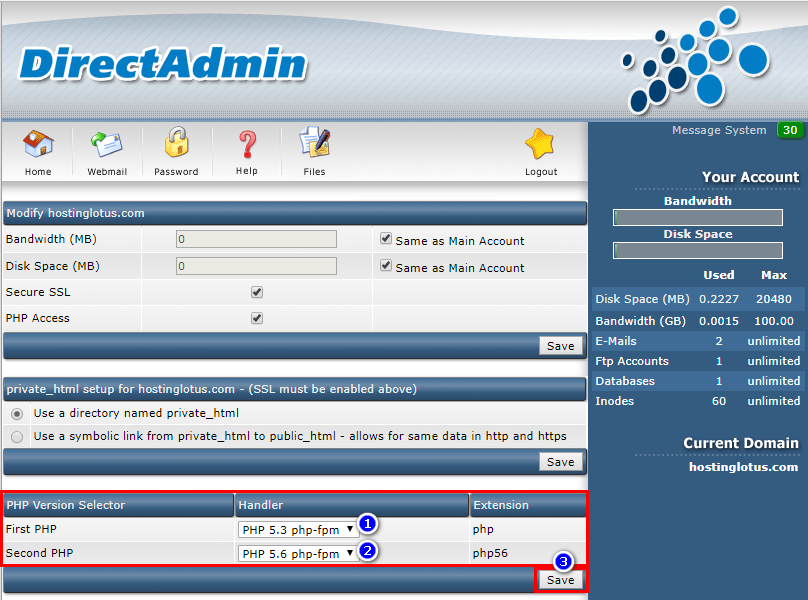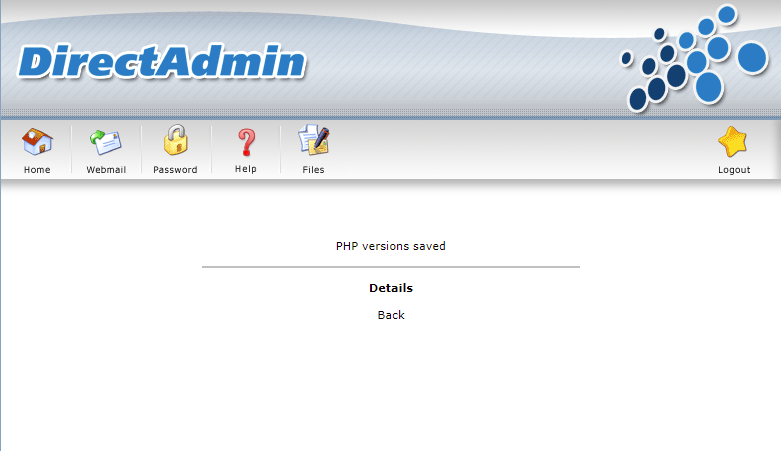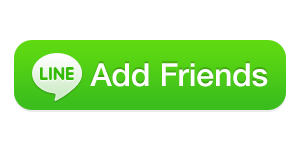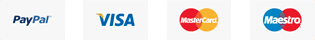การเปลี่ยน Version PHP ด้วยตัวเอง
การเปลี่ยน Version PHP ด้วยตัวเอง
1. Login เข้าระบบ Control Panel DirectAdmin >>>> Domain Setup
2. เลือก Domain ที่ต้องการเปลี่ยน Version PHP
3.เลือก Version PHP ที่ต้องการ ในช่อง First PHP ส่วน Second PHP เปลี่ยนเป็นอีก Version แล้วกด Save
4. เมื่อ Save เสร็จแล้วจะขึ้น PHP versions saved เป็นอันเสร็จเรียบร้อย
หลังจากนั้นรอ 1-10 นาที
ขอบคุณบทความจาก www.hostinglotus.com
Was this answer helpful?
Also Read
Powered by WHMCompleteSolution